Want some great free EDA tools? Here's a breakdown.
The Maker Revolution is still going strong and the barriers to designing and manufacturing your own printed circuit boards for cheap are rapidly falling. Numerous companies are offering software and services enabling individuals new to the electronics design automation (EDA) scene to develop and implement their own circuits for free. Many of them have caveats or limitations, but by and large provide reasonable functionality for most projects. The following list is by no means exhaustive, but covers some of the major players:
KiCad

KiCad is an open-source, free-as-in-freedom EDA suite used by CERN and a host of other individuals and companies. It provides a full-featured set of tools like schematic and PCB layout, impressive 3D viewer, Python scripting support, Git integration for parts libraries, and differential routing. It also has a cool calculator applet for determining track width, RF attenuation, and transmission line parameters, as well as some others. It is under very heavy development and just recently experienced a new stable release. The best part is, there are no restrictions on board size or number of layers. The project files are also regular text files which allows them to play nicely with modern version control systems like Mercurial or Git, originally intended for software. Personally, this is my preferred application and have even written some tutorials about how to use it.
CadSoft Eagle

This has been a golden standard for hobbyist electronics for years. The EDA suite provides many useful features like simultaneous forward and backward annotation of schematics and PCBs, User Language Programs (ULPs) that can extend functionality, and a fairly mature auto-routing tool. The main selling point of Eagle is its gigantic ecosystem of freely available parts. Hobbyist electronics outfitters Adafruit and Sparkfun post all of their board files online in Eagle format, and a ton of parts manufacturers do the same to encourage the use of their parts in hobbyist electronics projects. In addition, the save files are in a form of XML which, like KiCad, allows the files to be tracked with modern version control easily.
Altium CircuitMaker
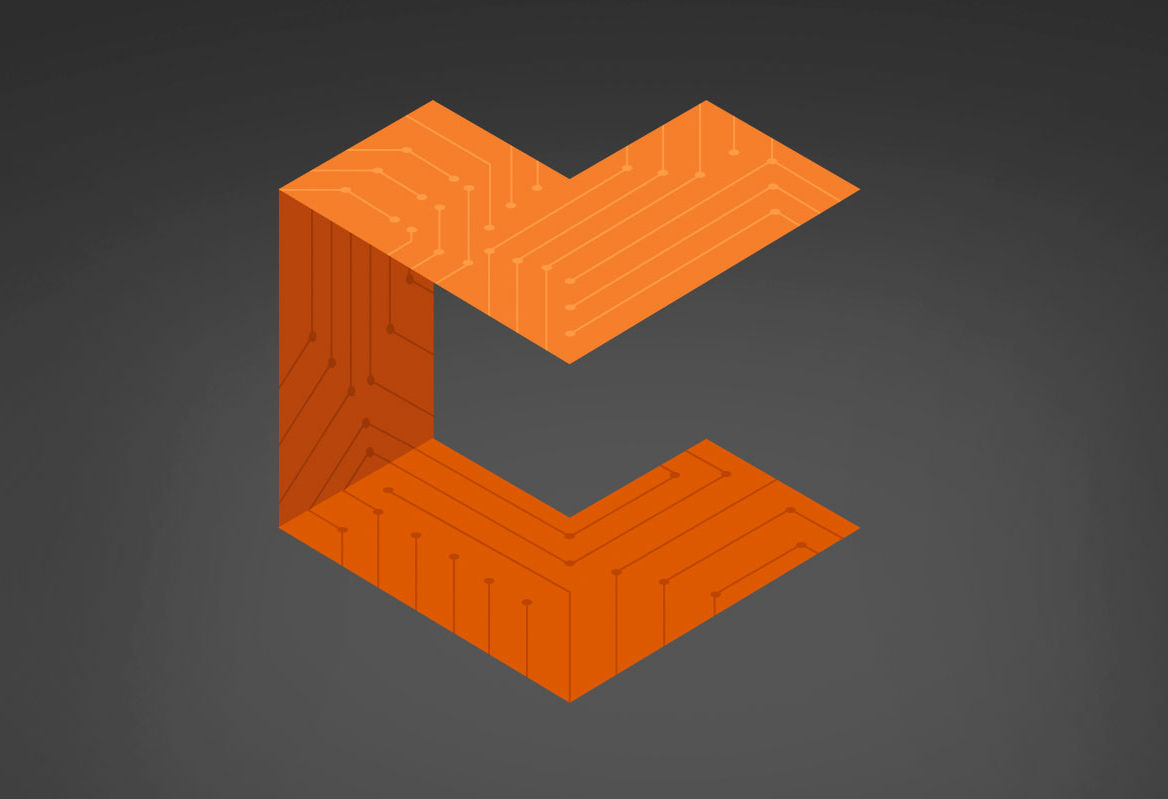
In the professional world, Altium Designer is widely regarded as one of the top tools for PCB design, and also one of the most expensive. It has three decades of development behind it, and they have decided to move into the hobbyist realm with a free tool called CircuitMaker. Essentially a stripped down version of the massively full-featured Designer software, CircuitMaker retains features like the amazing 3D board viewer, access to thousands of parts through their Vault system, and the standard schematic and board layout tools with a sleek interface. They also developed a community around their tool to foster sharing and innovation. There are no restrictions on the boards you can make. However, there is no way to save a local copy of your work and you are required to share your project to the community whether you want to or not. Everything exists in the cloud, which prevents offline work and demands full trust in their servers to save and manage your work.
Upverter

Is a fairly new player in the EDA game but they have some very attractive features for the hobbyist. Like CircuitMaker, Upverter exists outside of “meat space” on some far off cloud: in fact, the interface is entirely browser-based. The main selling point of Upverter is their 1.2 million-part ecosystem as well as a “Parts Concierge” service that creates symbols and footprints on your behalf. This guarantees part consistency and quality, and also allows significant part reuse for all its users. Unfortunately, the free version of the software only allows 20 Parts Concierge requests; to get more, their first tier of pricing begins at $125 per month.
What Does This Mean for You?
Armed with free tools and huge ecosystems and communities of electronics, you are primed to unleash the next great circuit on the world. The next step is to generate board files and use one of the several inexpensive board manufacturing houses like OSH Park, Sunstone, Advanced Circuits, PCB Train, or any of the numerous others to create your project. Now heat up that soldering iron, smear on that flux, and bring your awesome new design to life.
